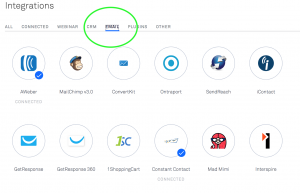NOTE: If this video seems a bit confusing you can come back to it after module 2. We will be using A LOT of LeadPages later in the course, this video is simply to show you how to connect everything if that’s the route you select. You can also go with the lower cost alternative listed in the “Tools Of The Trades” video. If you select a different path or are running a site on something other than WordPress you’ll use the landing page links provided by the service you go with. It’s actually easier as you can skip the integration parts!
Landing page builders like LeadPages will just make your life WAY simpler because they are often highly optimized for mobile as well as getting readers to take actions.
Also, if you have a WordPress site, you can use ThriveThemes (listed in Tools video) as a lower cost, site hosted alternative to LeadPages. ThriveThemes and LeadPages are nearly identical in their form and function so you won’t run into too many hiccups.
If you DO NOT Have A WordPress Site:
No WordPress no problem! If you are running a site on something like Wix or another platform you can go with LeadPages and use the landing page URL’s they provide. Same with GetResponse if you are looking for the lowest cost option.
Why Use LeadMagnets With LeadPages:
If you are a MailerLite user you’ll be doing the “MailChimp to MailerLite” hack described below. You’ll use a free MC account, link it to LP and then use either Zapier or a LeadMagnet to send your books to your subscribers & buyers.
Linking LeadPages To Your Autoresponder:
- Under your account info (circle in upper right) select “Integrations”
- Under Integrations you can select “email” and then select your autoresponder provider
- Select your autoresponder provider and follow the simple steps to connect it to LeadPages
Tips To Keeping It Simple:
- Set up your lists ahead of time along with your initial buyer “welcome” email for purchases
- Make sure to set up automation so you remove a buyer from your “prospect” list
- Make sure to have a list set up for each book you sell so you can be sure your delivery gets through
- LeadPages does not integrate with MailerLite as of yet so if you use ML you’ll want to get a free MailChimp account, link it to LP and use that to automate lead capture.
- If using the above mentioned method you can set up automation using a free service called Zapier which can link your MailChimp account to your MailerLite account and automatically transfer people over. You can then delete your MailChimp subscribers every month and the account will stay free to use. Here’s a YouTube video on how to do that >>